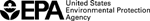Administrative Law Judges’ E-Docket Database
Search Tips
 Search entire database
Search entire database
Use this information to refine your search.
*** DO NOT USE PARENTHESIS IN YOUR SEARCH STRING ***
- Searching with wildcards
- ? (question mark) for a single character, and an
- * (asterisk) for multiple characters.
You can substitute wildcard characters for other characters when you search for text. Use a
Using wildcards
| Using ?. | Finds documents that include these words... |
| ?ero | Nero, Hero |
| *ount | count, amount, tantamount |
| You can also use wildcards at the end of words (Gen*) | |
Simple Operators: AND, OR, NOT (or the symbols &, |, !)
| Operator... | Finds documents... | ||
| NOT | not | ! | that do not contain the condition or word following NOT (example: John NOT Doe returns docs with John or Doe but not both) |
| AND | and | & | that contain both the conditions or words separated by AND (example: John AND Doe returns all docs containing John and Doe) |
| OR | or | | | that contain either of the conditions or words separated by OR (example: John OR Doe returns docs with , John, Doe, or both) |
@ | both words must be present and next to each other in the document. by @, as long as the words are next to each other in the documents. (Do not place spaces between @ and either word.) example: John@Doe returns only those documents containing the phrase John Doe | ||